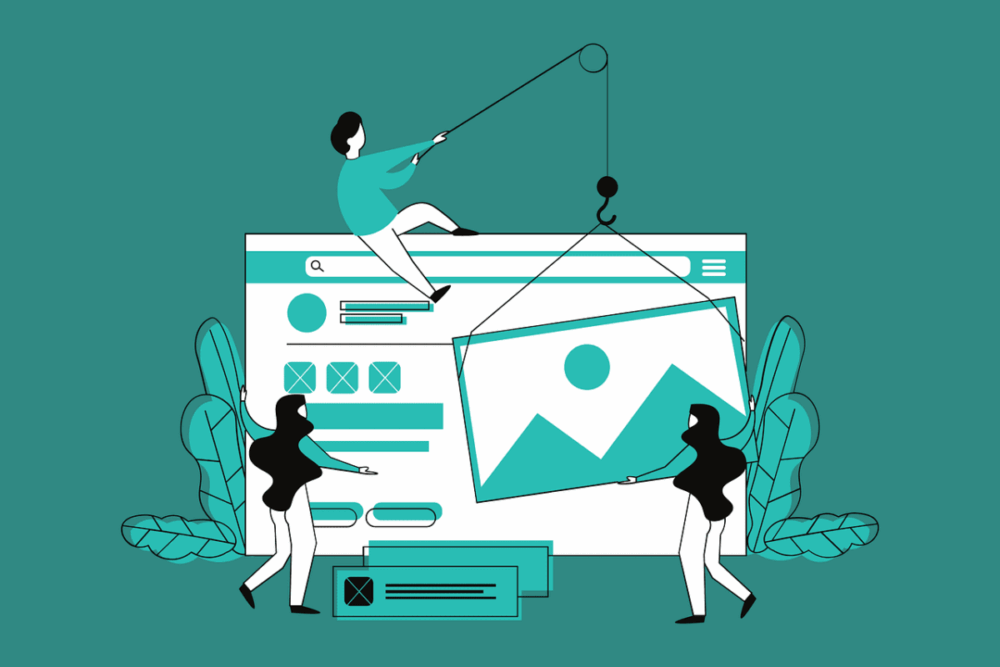If your website does not feature a resource page, you may miss out on a valuable opportunity for business growth. Have you ever found yourself often sharing isolated recommendations or directing visitors to different sections of your site for various tools and resources? Establishing a dedicated page can streamline this process, save you time, and enhance the value you offer to your visitors. In this post, we will explore the purpose of resource pages and provide a step-by-step guide for creating your own.
Understanding Resource Pages
So, what exactly is a resource page? At its essence, a resource page is a webpage that aggregates helpful links and tools concerning a specific topic. This can include blog posts, instructional videos, external product links, opt-in freebies, affiliate links, or even your offerings. The key is to include content that delivers genuine value to potential clients or customers.
Creating a resource page serves several purposes, one of the most significant being lead generation. By curating and sharing recommended tools, you position yourself as an industry expert. As visitors recognize your knowledge and expertise, they are more likely to trust your recommendations, leading them to explore your products and services further. For inspiration on effective pages, refer to Backlinko’s guide on resource pages, which showcases examples and best practices.
The Aesthetic Appeal
While the content of your resource page is crucial, its aesthetics play an essential role in engaging visitors. An attractive and easy-to-navigate design encourages users to explore your offerings. To achieve a polished aesthetic, maintain a clean layout, intuitive navigation, and relevant imagery. You can find various page templates that can guide you in the design process, such as those offered by Mailchimp on landing page design.
Steps to Build Your Resource Page
Having established the purpose of a resource page and the importance of its aesthetics, let’s outline the steps for effectively constructing your page.
1. Organize Your Content
Start by developing a spreadsheet to plan the content you want to feature on your resource page. Create columns that define the types of content, ensuring a balance between internal and external resources and free and paid options. Craft a brief description for each resource that outlines its value to your visitors. Accompany these descriptions with engaging images relevant to each resource.
Utilize this spreadsheet to catalog all links and resources for your page if you are interested in building backlinks or researching existing resource pages in your niche. Look for opportunities where your link could add value, such as notifying site owners about broken links or sharing that you have referenced their work on your page.
2. Develop the Structure
After gathering and organizing your content, begin creating the webpage itself. Each resource should ideally have its dedicated landing page. Keep these pages clean and organized, avoiding excess clutter. Additionally, remember to set up “thank you” pages for any resources that involve opt-ins to enhance user experience.
Using page templates can streamline your process. Plug in your images, descriptions, and relevant links. Every button on your resource page should direct visitors to their corresponding landing pages.
3. Drive Traffic to Your Page
Once your resource page is set up and visually appealing, the next step is to ensure it gets noticed by your target audience. Incorporate social media sharing buttons on each landing page, encouraging users to share your valuable content. Utilize your email list to announce the launch of your page, sharing direct links in your communications. This promotes your offerings and allows you to track traffic from your audience to this new section of your website.
Conclusion
A well-crafted resource page can significantly enhance your connection with your audience while providing added value with minimal effort. By curating high-quality resources and presenting them attractively, you can improve the overall user experience on your site. Start developing your resource content and webpage today to see the positive impact it can have on your business.
Please reach out if you found this guide helpful or have any questions!
Melinda Osman is the founder of Qwery M, a dynamic platform dedicated to empowering individuals through career counseling, lifestyle tips, and blogging guidance. With a genuine passion for helping others succeed, Melinda leverages her experience and expertise to support personal and professional growth, inspiring her community every day.
Last updated on April 18th, 2025 at 07:19 am
Discover more from Qwery M
Subscribe to get the latest posts sent to your email.