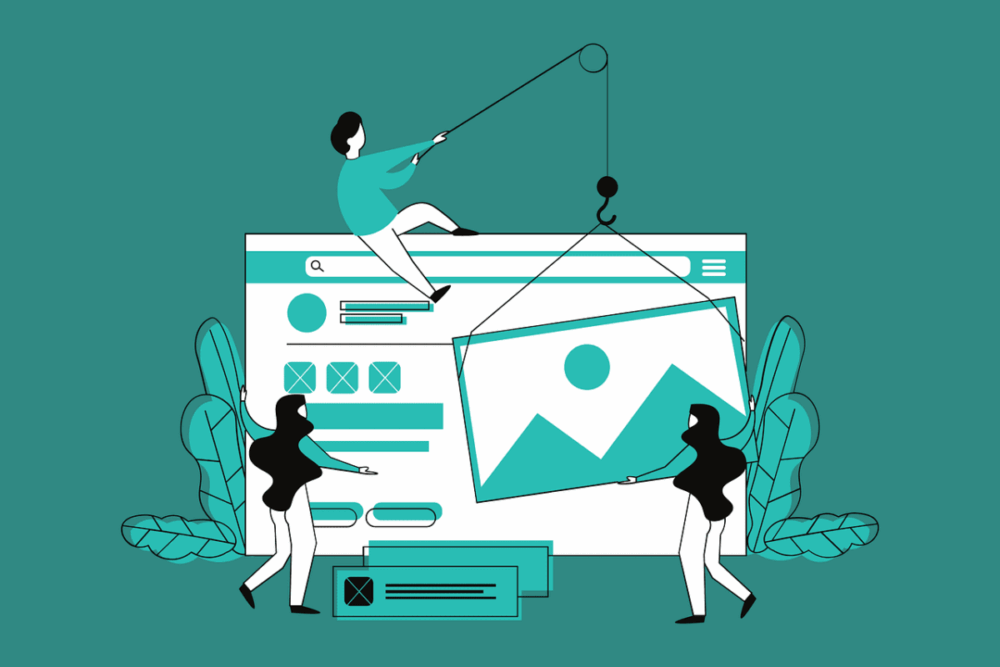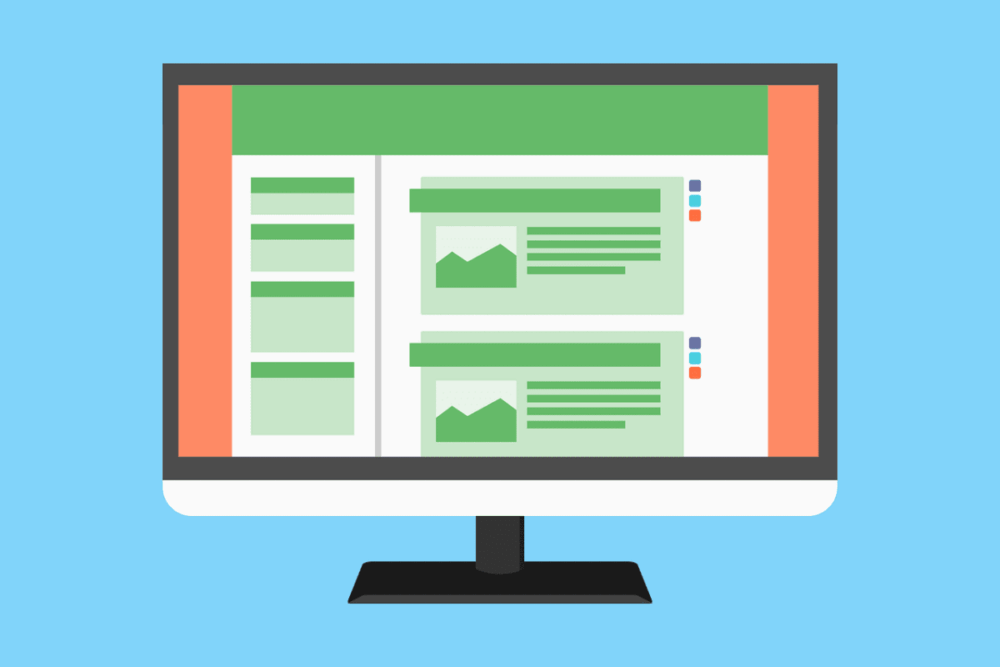WordPress is a robust platform that many bloggers favor because of its flexibility and ease of use. One of its best features is the extensive selection of plugins available. These plugins allow you to extend your site’s functionality with just a few clicks. They can enhance your writing process, optimize content for search engines, and improve user experience. Ultimately, the right plugins can help your blog grow. Here’s a guide to effectively using blogging plugins for your WordPress site.
1. Importance of Plugins
Plugins function like apps for your WordPress website. They let you add specific features that simplify managing your blog and engaging with your audience. With thousands of options, you can find tools that cater to many needs, from SEO to social media sharing. WPBeginner notes that selecting the right plugins is essential for your blogging success.
2. Essential Blogging Plugins
Here are several categories of plugins that can enhance your blogging experience:
Content Optimization
- Yoast SEO: This essential plugin helps you optimize your blog posts for search engines. It offers real-time analysis of content readability and SEO effectiveness. It also suggests improvements and ensures proper keyword usage.
- Table of Contents Plus: This plugin automatically generates a table of contents for longer posts. This helps readers navigate your articles easily and boosts engagement.
Performance Improvement
- WP Super Cache or W3 Total Cache: Speed is crucial for a blog’s success. These caching plugins create static HTML files, reduce server load, and improve visitor page load times.
- Smush: This plugin compresses images without losing quality. It helps reduce load times, especially for blogs with significant visual content.
Social Media Integration
- Social Warfare: This plugin adds customizable social sharing buttons to your posts, making it easy for readers to share your content. It also tracks social media analytics to monitor shares and engagement.
- Revive Old Posts: This plugin automatically shares your older posts on social media. It drives traffic back to existing content and keeps your audience engaged.
Comment Management
- Disqus: Disqus serves as an alternative to the standard WordPress comment system. It enhances user engagement by allowing comments via social media accounts, promoting more interactive discussions.
- Akismet: This plugin protects your blog from spam comments. It automatically filters out spammy submissions and helps maintain a clean, professional comment section.
Email Marketing
- Mailchimp for WordPress: This plugin is essential if you want to build an email list. It allows you to set up sign-up forms and manage your email marketing campaigns directly from your site.
3. Installation and Setup
Installing plugins on your WordPress site is straightforward:
- Go to the Admin Dashboard: Log into your WordPress admin area.
- Navigate to Plugins: Click “Plugins” in the sidebar, then select “Add New.”
- Search for the Plugin: Use the search bar to find the desired plugin.
- Install and Activate: Click “Install Now,” then “Activate” once the installation is complete.
- Configure Settings: Explore each plugin’s settings page to maximize its capabilities.
Conclusion
Using blogging plugins effectively can enhance your WordPress site and improve user experience. You can create a more engaging and efficient blogging platform by incorporating essential plugins for content optimization, performance, social media integration, comment management, and email marketing. For further recommendations, visit ThemeIsle or explore monetization options on Bluehost. Happy blogging!
Melinda Osman is the founder of Qwery M, a dynamic platform dedicated to empowering individuals through career counseling, lifestyle tips, and blogging guidance. With a genuine passion for helping others succeed, Melinda leverages her experience and expertise to support personal and professional growth, inspiring her community every day.
Last updated on April 18th, 2025 at 07:33 am
Discover more from Qwery M
Subscribe to get the latest posts sent to your email.